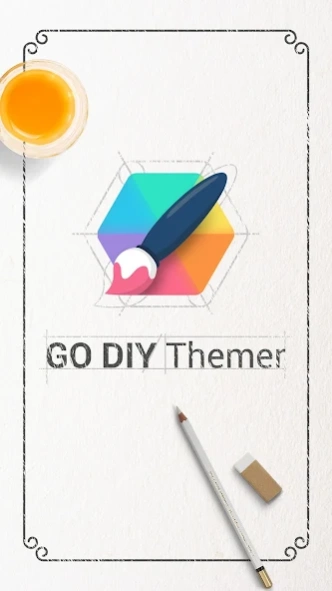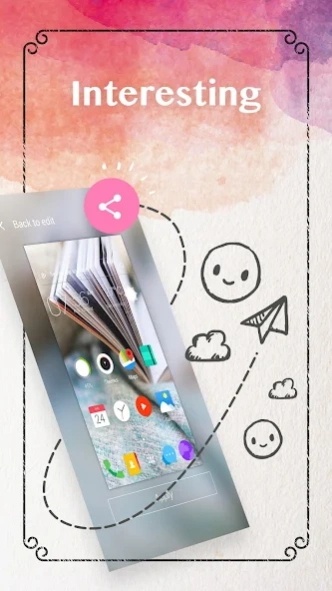GO DIY Themer(Beta) 1.0
Free Version
Publisher Description
GO DIY Themer(Beta) - GO DIY Themer is easy to create your unique&irreplaceable theme for GO Launcher.
GO Launcher DIY Themer(Beta) is released officially. My theme, I Decide !
When you're fed up with the boring themes and the same launcher style of others , why not DIY a theme for your own self ?
Using your own wallpapers, icons etc. to decorate the launcher, make it more stylish and more personalization.
With Powerful function and interesting operation, create your own theme just by moving a finger.
Features :
Stylish
Provide kinds of on-line wallpapers and icons for your selection.
Obtain the well-designed and elaborate selected sources from the specialized designer team every week . Each wallpaper and each set icon are absolutely the best!
Personalization
Not only have massive choices from on-line sources , but also can choose your DIY theme. Customize various effects in it , creating your unique own theme simply.
Interesting
The operations are fun and simple, and it can be shared to your friends. More interesting features would be added in the near future.
How to apply DIY themes
After creating, you can use your theme in DIY theme or GO launcher directly.
Be compatible with GO Launcher Z
GO DIY Themer is deeply convinced that your support has driven development
You say awesome , we say thank you .
Contact us: golauncher@goforandroid.com
Follow us
Facebook: https://www.facebook.com/golauncher
About GO DIY Themer(Beta)
GO DIY Themer(Beta) is a free app for Android published in the Themes & Wallpaper list of apps, part of Desktop.
The company that develops GO DIY Themer(Beta) is GOMO Limited. The latest version released by its developer is 1.0.
To install GO DIY Themer(Beta) on your Android device, just click the green Continue To App button above to start the installation process. The app is listed on our website since 2016-02-25 and was downloaded 8 times. We have already checked if the download link is safe, however for your own protection we recommend that you scan the downloaded app with your antivirus. Your antivirus may detect the GO DIY Themer(Beta) as malware as malware if the download link to com.jiubang.themediytool is broken.
How to install GO DIY Themer(Beta) on your Android device:
- Click on the Continue To App button on our website. This will redirect you to Google Play.
- Once the GO DIY Themer(Beta) is shown in the Google Play listing of your Android device, you can start its download and installation. Tap on the Install button located below the search bar and to the right of the app icon.
- A pop-up window with the permissions required by GO DIY Themer(Beta) will be shown. Click on Accept to continue the process.
- GO DIY Themer(Beta) will be downloaded onto your device, displaying a progress. Once the download completes, the installation will start and you'll get a notification after the installation is finished.